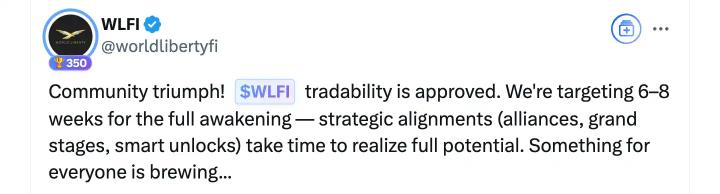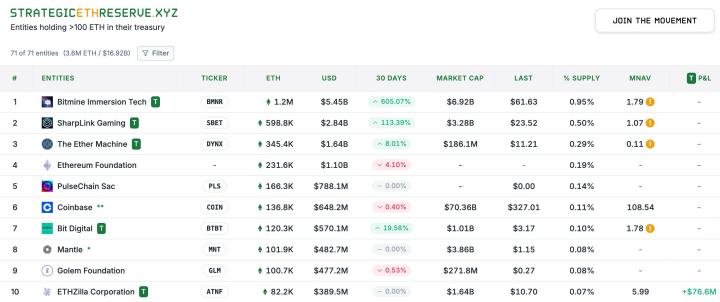Recently, Binance has launched a new feature called Binance Alpha, which acts as a filter for selecting potential projects before listing. This is a strategy that helps investors more easily track emerging opportunities in the cryptocurrency market.
Binance Alpha is an integrated platform in the Binance Wallet, focusing on potential cryptocurrency projects in the Web3 space. Simply put, this is a pool containing carefully selected tokens before they are officially listed.
Tokens displayed on Binance Alpha are screened based on expertise and strategic insights from Binance. These projects often attract significant community interest and align with major market trends.
Some tokens in Binance Alpha may potentially be listed on the Binance exchange in the future, but this is not guaranteed. This platform provides users with early access to emerging blockchain and Web3 projects.
Binance Alpha selects community-driven projects with growth potential, helping users access promising tokens early. To participate, users only need to follow these steps:
Before announcing new tokens, the Binance Alpha page will display a countdown timer. Binance Wallet's official X account will also send reminder notifications. When the countdown ends, the token will appear on Binance Alpha, and users can easily purchase it through the "Quick Buy" feature.
If the Binance Wallet is not displayed in the main menu, users can access it through the "More Services" section in the Binance app.
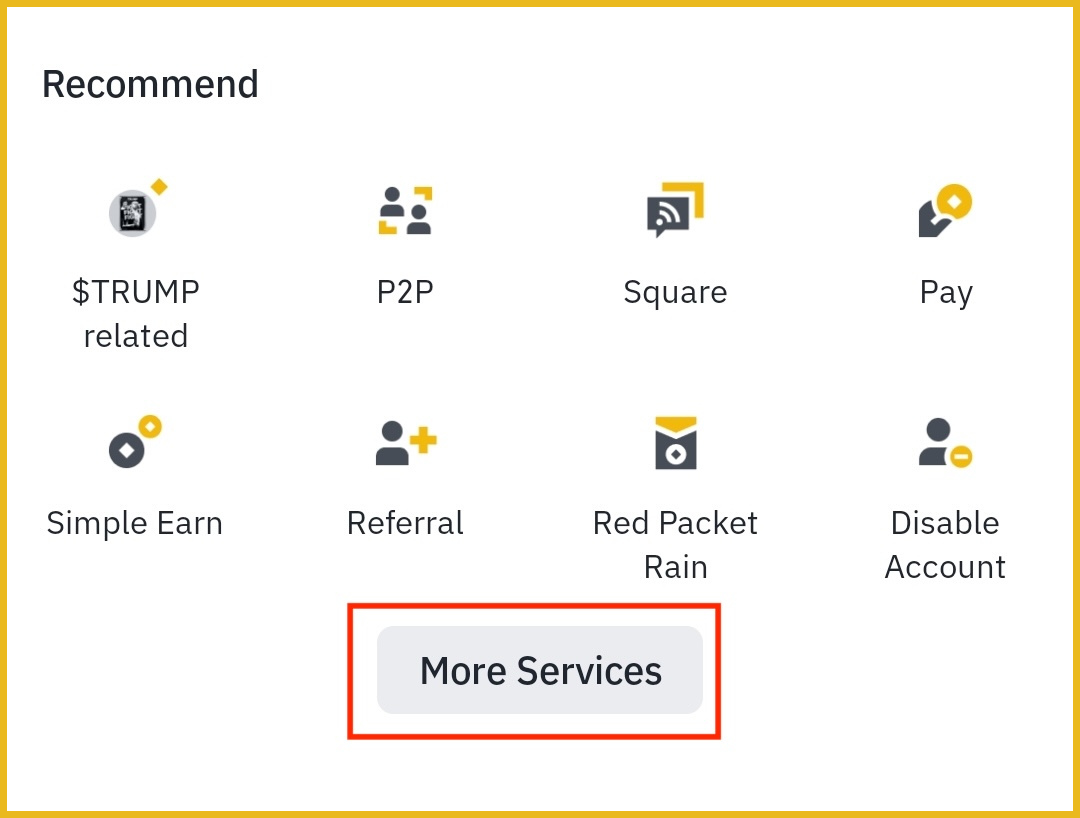
After selecting "More Services", we will see the Binance Wallet icon.

After logging into the wallet, users can access Binance Alpha from the "Market" tab.

Here, the list of early-stage cryptocurrency projects will be displayed for a certain period, usually within 24 hours.
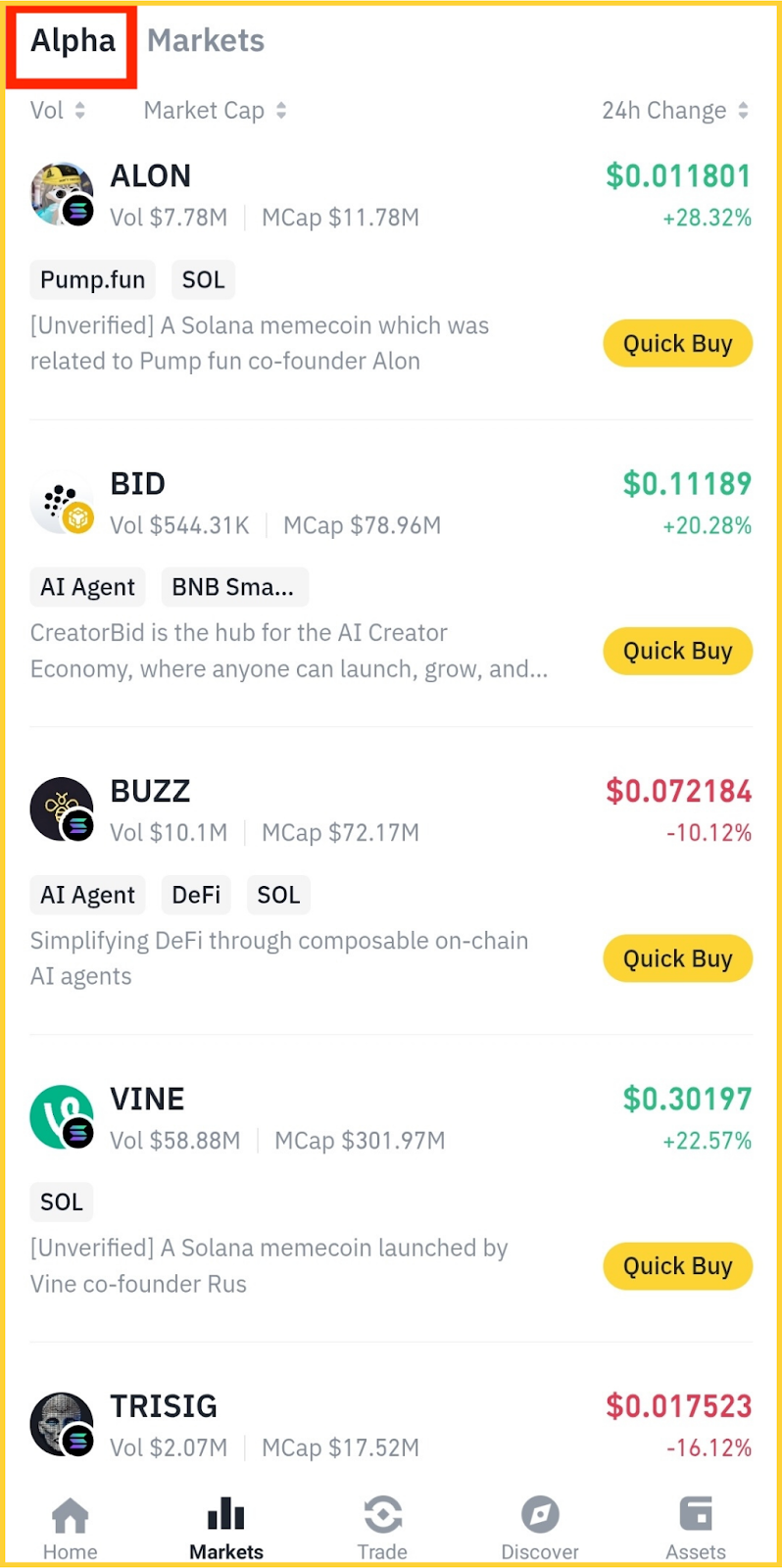
First, users need to log into the Binance Wallet; if they don't have one, they need to create a new wallet. To ensure safety, back up the wallet before using the "Quick Buy" feature.
To back up the wallet, users first need to find the settings and access the "Wallet Management" tab.

Select the wallet to back up (for example: Wallet1).

Continue to access "Backup Management" and choose an appropriate method.
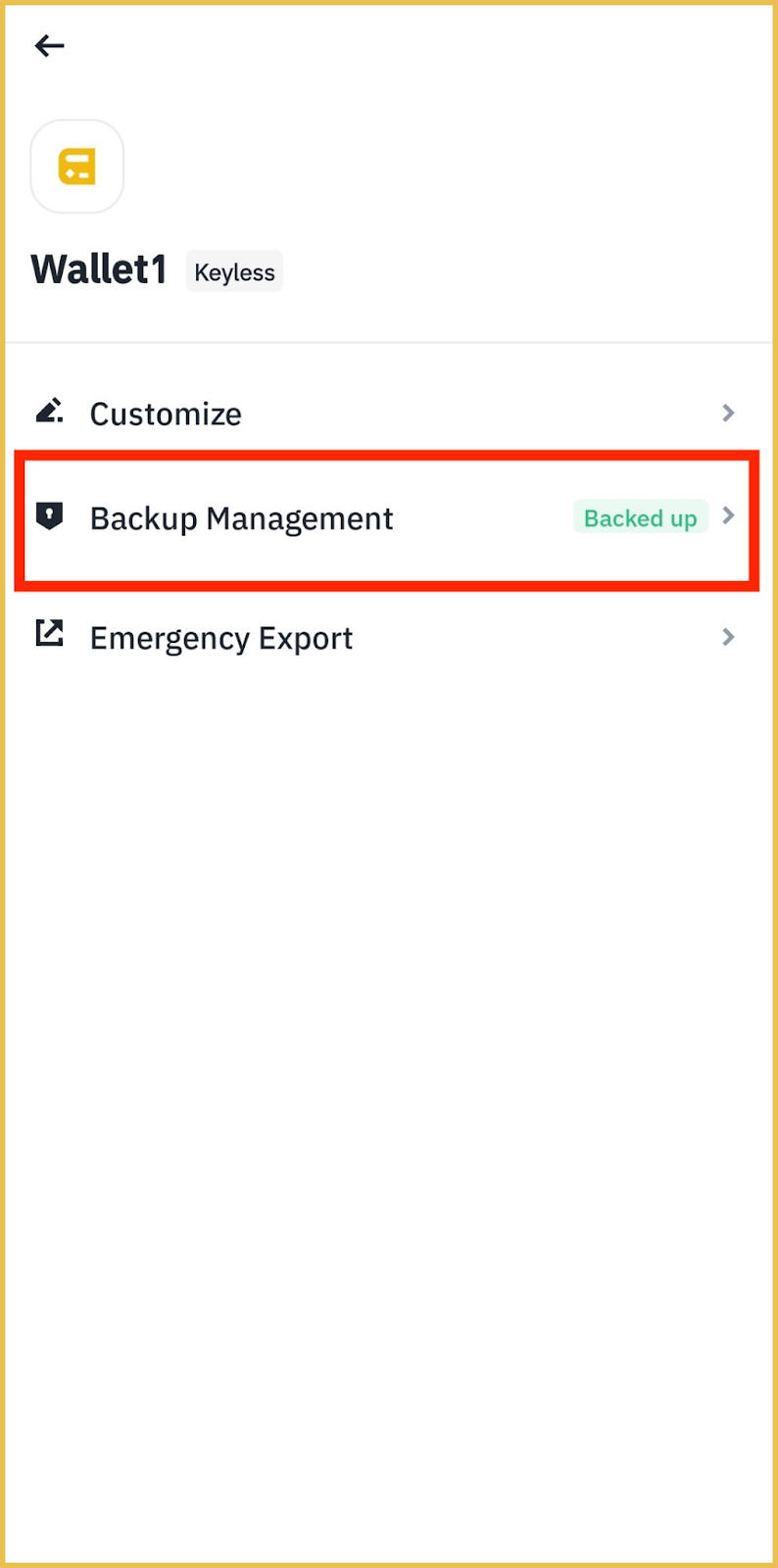
We can also use the recovery phrase to check if the backup was successful.
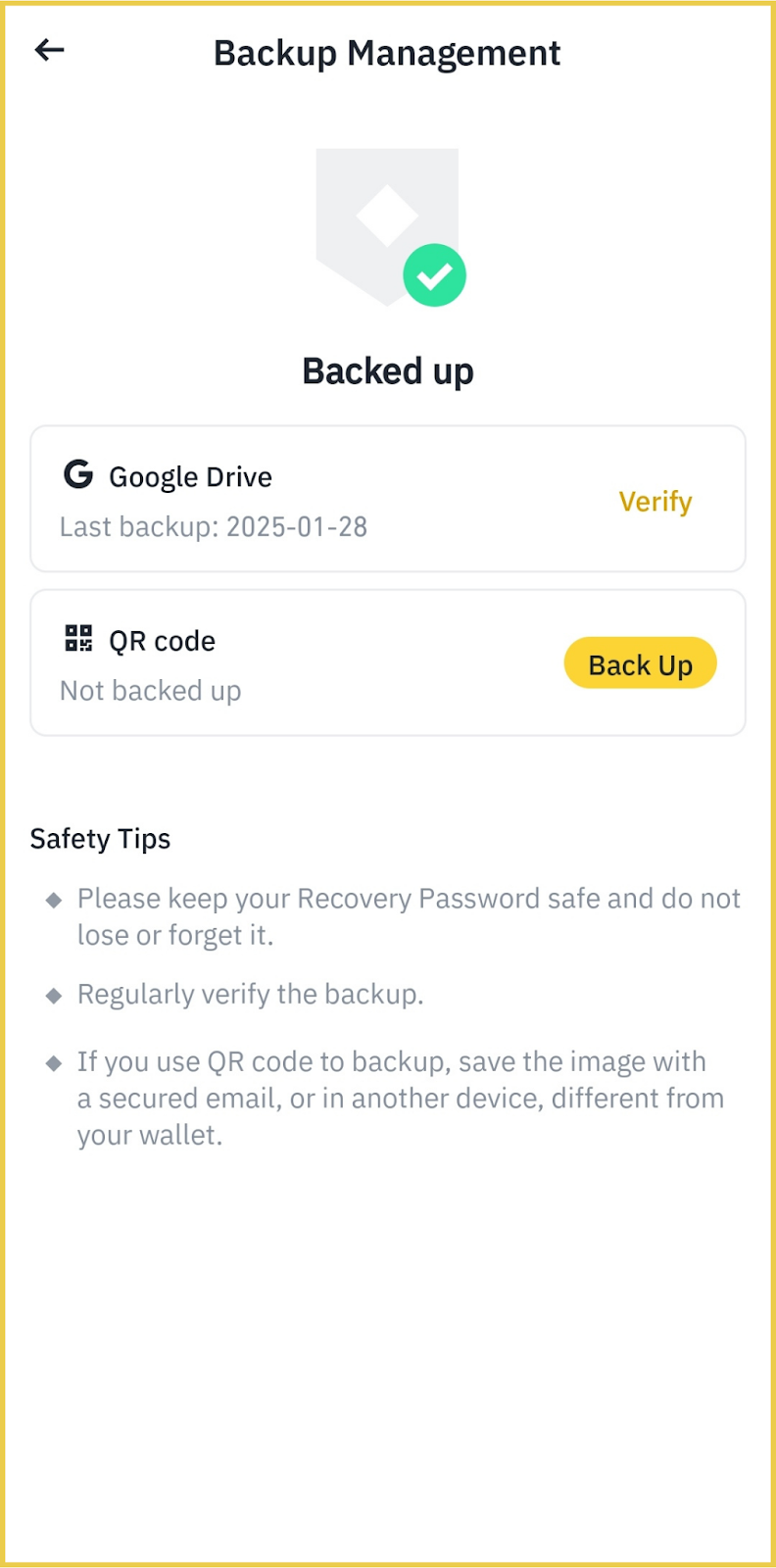
Note that the countdown banner usually appears a few hours before the token is announced in the Binance Alpha section on the homepage or "Market" tab.
Quick Buy is a new feature of Binance Alpha that makes the token purchasing process convenient and fast. Based on the existing trading platform of Binance Wallet, this feature provides a simpler and more efficient experience.
The process will be simplified as follows:
Compared to other DEX platforms or trading bots, this feature is optimized to be a more effective trading option.
Typically, each token will be displayed for 24 hours, giving users time to explore details and complete the transaction. After this time, the token will still be displayed in the Alpha section in the "Market" tab for users to continue monitoring and trading.
To buy when a token first appears, simply press the "Quick Purchase" button in the Binance Alpha interface.
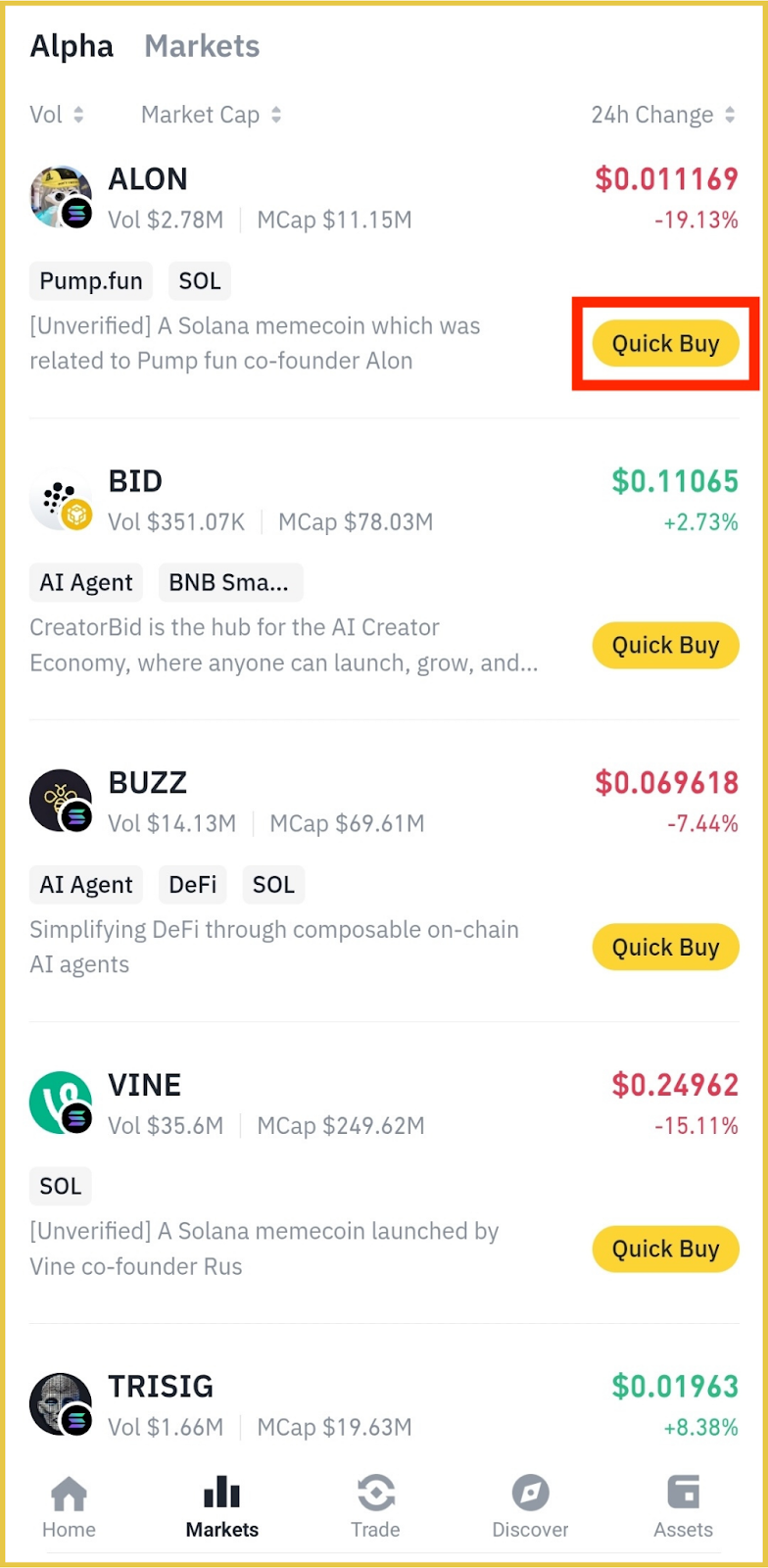
If users do not have sufficient base asset balance (BNB, ETH, SOL...), they can press the "Add Funds" button.
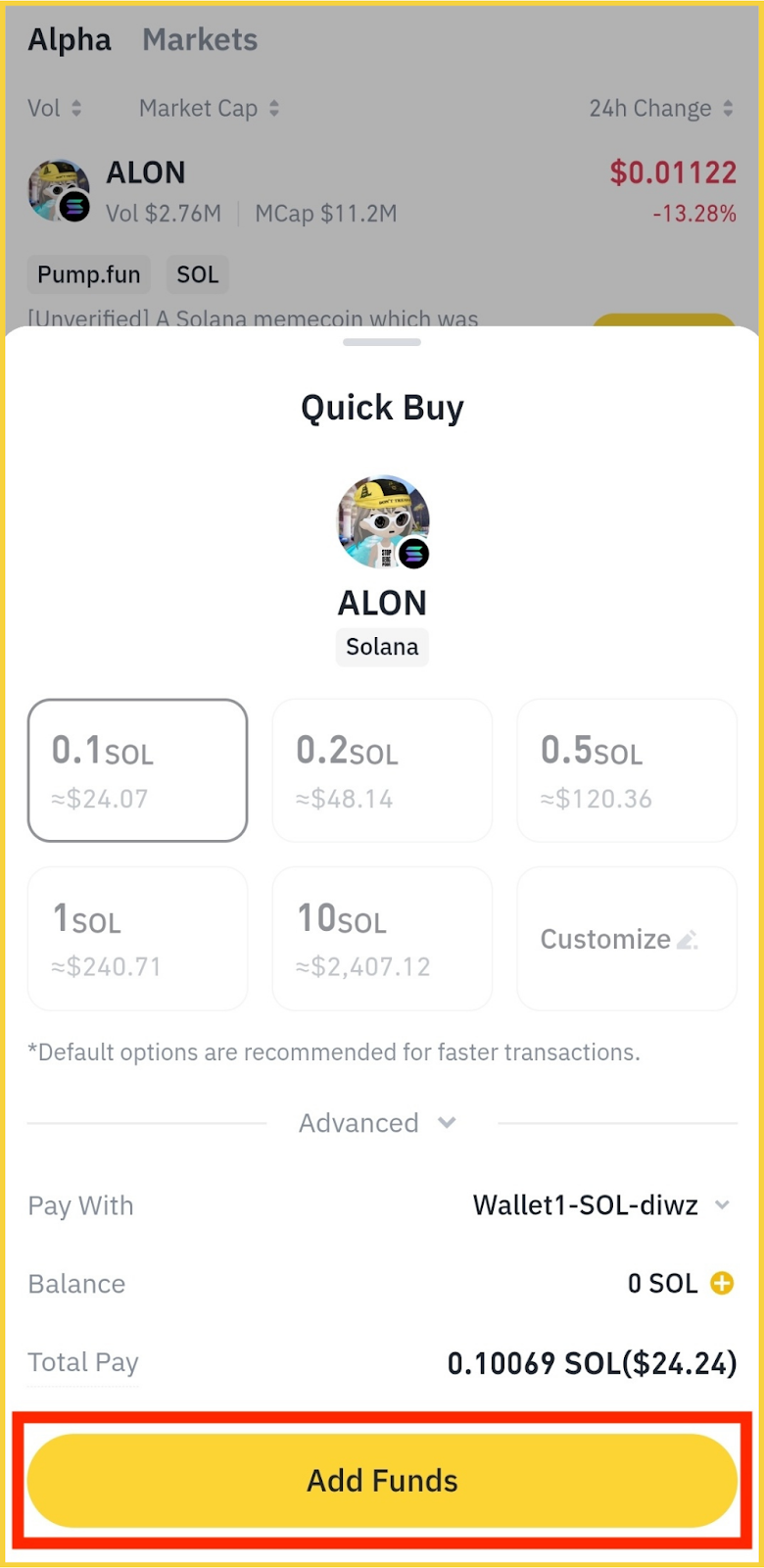
Users can complete the funding by transferring money from an external wallet or exchanging existing tokens.
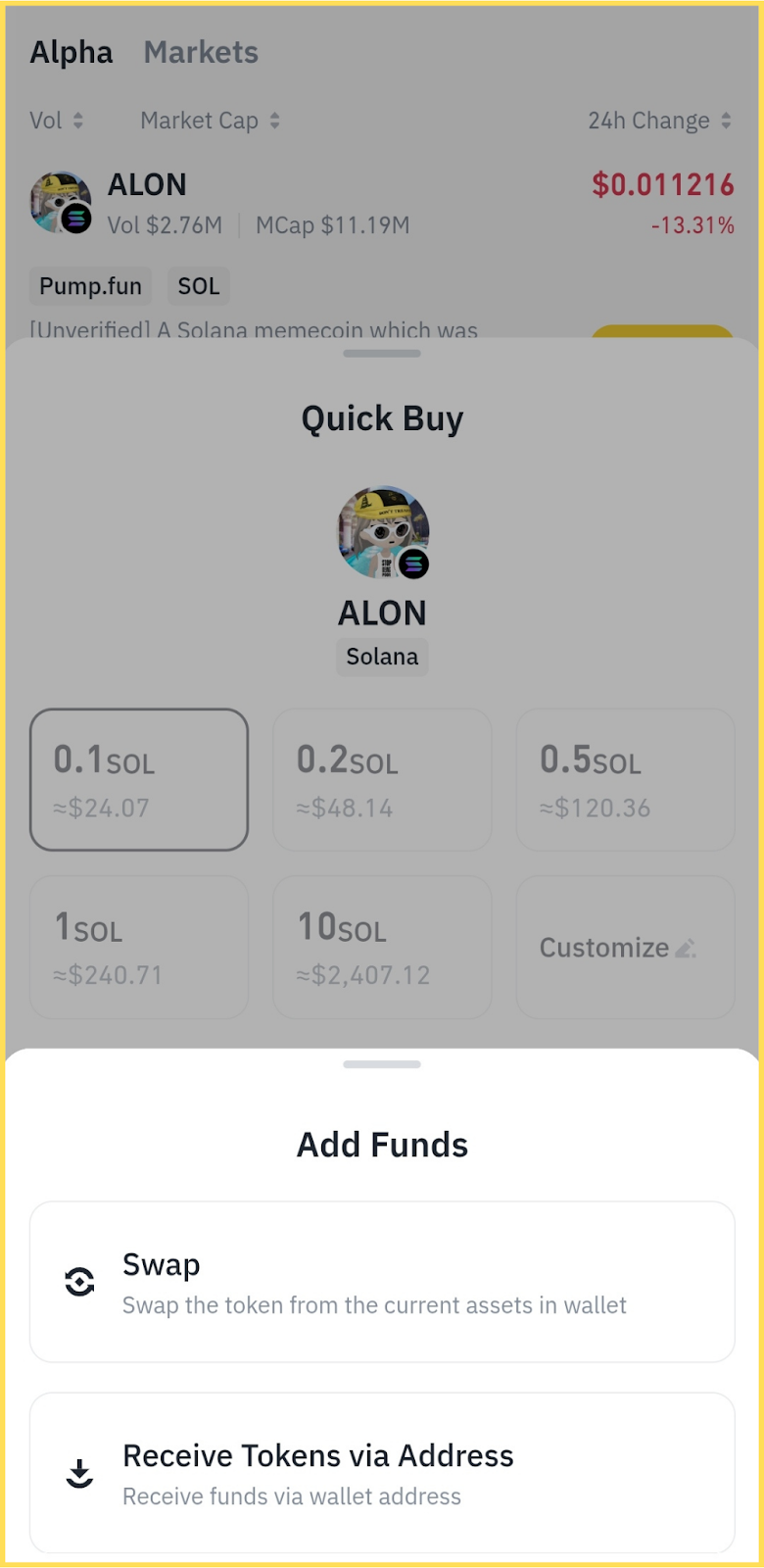
Binance Alpha Points is a point system designed to assess user activity in the Binance Alpha and Binance Wallet ecosystem. These points will determine the eligibility to participate in campaigns such as Token Generation Events (TGE) and Alpha token airdrops.
Binance Alpha Tokens are tokens introduced in the Binance Alpha section on both Binance Exchange and Binance Wallet. Binance Alpha was launched on 12/17/2024 with the goal of highlighting early-stage projects with development potential in the Web3 ecosystem. Some tokens displayed on Binance Alpha may be considered for listing on the Binance exchange and spot market in the future, however, there is no definite guarantee.
There are several ways for users to check their Binance Alpha Points:
Method 1: Open the latest version of the Binance app, search for "Alpha points" on the homepage to check points.

Method 2: Open the Binance app (latest version), on the homepage, press the user profile icon in the top left corner. In the personal information page, find the "Alpha Points" icon in the "Information" section.
Binance Alpha Points are calculated daily based on the total points of two factors:
Selling Alpha tokens does not affect the points. In summary, the total Binance Alpha Points will be equal to the total daily points of balance points and cumulative transaction points in the last 15 days.
Among them, Balance Points are calculated at different levels based on the total asset balance combined between Binance Exchange and Binance Wallet (only counting Alpha tokens and tokens already on Binance Spot). Specifically as follows:
Volume Points will be calculated based on the total purchase volume of Alpha tokens on Binance and Keyless Wallet:
Note: Each time the purchase volume doubles, the user will be added 1 point. For example: $64 → 6 points, $128 → 7 points, $256 → 8 points, and so on.
Disclaimer: This article is for informational purposes only and is not investment advice. Investors should thoroughly research before making decisions. We are not responsible for your investment decisions.
Join Telegram: https://t.me/tapchibitcoinvn
Twitter (X): https://twitter.com/tapchibtc_io
Tiktok: https://www.tiktok.com/@tapchibitcoin
Youtube: https://www.youtube.com/@tapchibitcoinvn
Itadori